Ginger Software Review- gingersoftware best sentence rephraser
GINGER SOFTWARE: Ginger software offers various subscription plans to enhance grammar checking and writing enhancement capabilities. The basic plan is free for individual use, offering up to 15 corrections daily.
Premium subscribers can take advantage of unlimited grammar checker corrections and a wider language selection, in addition to useful tools like a dictionary, thesaurus, text reader, rephraser and personal trainer.
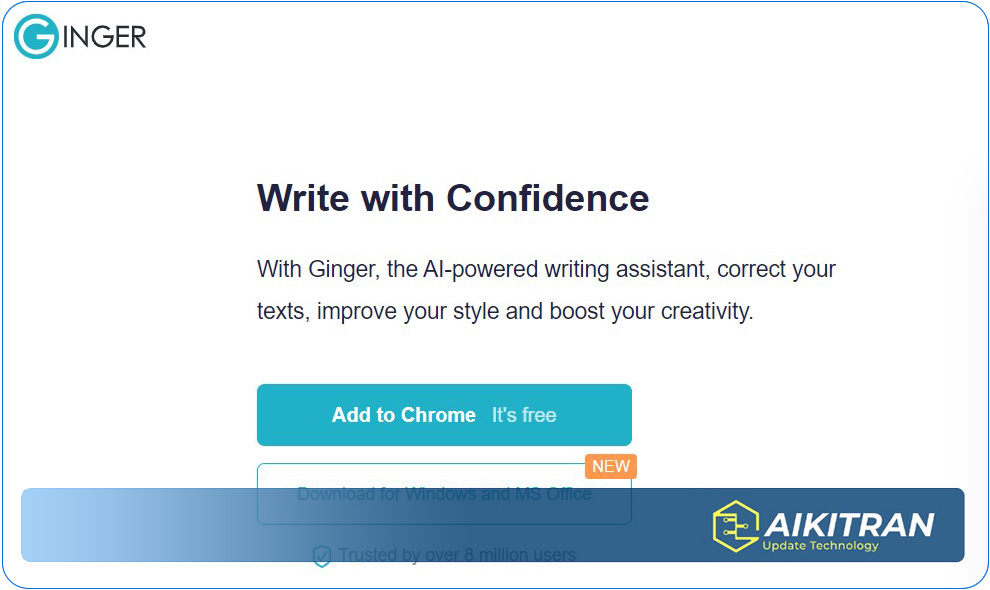
Features of ginger software
Ginger is a software program designed to assist writers in improving their writing skills. It corrects grammar errors, punctuation issues and spelling issues as well as suggesting ways to enhance sentence structure and word choice. Available in English, French and German; can be used on any device with internet connectivity and browser access.
Ginger’s software is user-friendly and doesn’t require installation or configuration – simply create an account and begin using it right away! Ginger will automatically check your writing as you type, highlighting any mistakes in blue – hover over each error to view an explanation and make necessary corrections – plus it provides links to helpful videos which explain more complex grammar issues!
Ginger’s not just about checking for grammar and punctuation errors; it can also detect repeat phrases in documents and offer ways to improve their consistency, or suggest alternatives for commonly misused or out of place words. Furthermore, Ginger can help shorten wordy sentences through its sentence rephraser tool; plus detect nonstandard English such as idioms.
Ginger offers many useful features, such as its text reader. This feature allows users to correct pronunciation errors or translate documents between languages, as well as understand word meanings better with dictionary and thesaurus features and a personal trainer who learns from mistakes while offering practice sessions to enhance writing ability.
Ginger software is a joint American and Israeli start-up specializing in natural language processing and artificial intelligence, with tools geared toward improving written communication, building English speaking abilities and increasing productivity. It is especially helpful for writers, students and bloggers needing error-free documents; additionally, it can assist those suffering with dyslexia or reading issues.
You must read…BEST AI FOR SEO RANK TOOL- 7 BEST AI TOOLS FOR SEO
Pricing of ginger software
Grammar checker apps abound on the market; some are so seamless as to feel like part of your computer, while others provide less intuitive experiences but still deliver value – Ginger stands out as one such application with its comprehensive suite of features at an economical price point.
Ginger provides more than grammar and spelling corrections – it’s also an effective vocabulary builder, offering writing suggestions, making it an indispensable resource for both students and professionals. Furthermore, this app has several other helpful features including plagiarism checker, text reader, and an integrated dictionary.
Ginger’s user manual is clearly written and easy-to-read, providing clear descriptions of its features as well as actual screenshots and pro tips that help users quickly comprehend them. However, it should be noted that Ginger should not be seen as a replacement for proofreading or editing software but instead serves to help writers develop their writing abilities themselves.
Ginger is available on desktops, browsers and mobile devices; its unique feature is translation of documents into over 40 different languages – making it an invaluable asset when working with clients or colleagues from different countries. Furthermore, it helps avoid embarrassing miscommunication by flagging misspelled words or grammar issues before they happen!
Ginger is an effective grammar checker, yet it does have some limitations. Notably, it doesn’t detect all errors relating to style and readability, as well as missing the ability to explain detected issues. Grammarly is more comprehensive in its analysis of written content and can detect even subtler mistakes more reliably than Ginger can.
Ginger’s innovative technology goes beyond simply identifying grammar errors to consider sentence context, something other grammar checkers often fail to do. Furthermore, Ginger can detect run-on sentences, homonyms, and similar-spelled words – perfect for run-on sentences! Available across PCs, tablets, and mobile devices, it features an easy UI designed for navigation and can even be customized according to individual settings and preferences.
Recommendations
Ginger software is an exceptional grammar checker that does an impressive job of catching frequent grammatical errors and helping improve sentence structure and style. Additionally, the program excels at detecting misused words based on context as well as correcting subject-verb agreement, although it is not quite as accurate as human proofreading! Although automated tools don’t come close to accuracy,.
Easy to use, too: it integrates seamlessly with Microsoft Word and all popular browsers through extensions to provide instant feedback while writing. Furthermore, its lightweight nature means it runs smoothly even on older computers; memory consumption won’t slow your workstation down either; plus, its lack of features means no unnecessary notifications will get in your way or hinder you.
Ginger lacks a plagiarism checker, which presents writers with an issue when trying to ensure that their content is original. Plagiarism can be serious problem in academic environments and could result in expulsion, while companies publishing such material could face heavy lawsuits for publishing plagiarized works.
Ginger’s other weakness lies in its inaccuracy at catching all types of grammatical errors; for example, it often misinterprets figurative language as inaccurate or wordy sentences and this could be problematic for poets or fiction writers who use literary devices to stir emotion within readers. Luckily there are other grammar-checking programs which provide more precise solutions in this regard.
Ginger does collect some information about your writing habits and preferences for statistical purposes; however, the company promises not to share it with third parties and keeps your data secure – which makes them superior to some grammar checkers that allow hosting providers and technical support teams access user data. While not ideal for professional proofreaders, Ginger software offers quick identification and correction of mistakes by users themselves and can serve as an affordable alternative to tools such as Grammarly which has more extensive features.
Overall
Ginger is one of the top grammar and spelling checkers available today, providing a full suite of features in an intuitive interface for easy use, all at an extremely reasonable cost. Furthermore, their customer support is exceptional while they also regularly respond to feedback from users.
Apk/browser extension. Compatible with desktop computers, Android devices, iOS devices via an app or browser extension and seamlessly integrating with Gmail, Facebook, Twitter, Slack and Microsoft Office; additional built-in dictionary/thesaurus allows for easier searching of words without leaving the program itself.
Ginger not only checks spelling and grammar, but can also detect semantic errors often missed by other programs, including subject-verb agreement issues, singular/plural noun usage issues and improper comma usage. Ginger recognizes phrases overused in writing and suggests alternatives; additionally it can improve sentence structure by flagging dangling modifiers and pinpointing sentences lacking parallelism.
Ginger’s app itself is quick and straightforward to set up, boasting an uncluttered interface free of unnecessary features or distracting pop-ups. Once downloaded from Ginger’s website, installation takes only 30 seconds; after accepting Ginger’s terms of service agreement it automatically starts running in the background, checking writing as soon as you open documents or type text fields.
I found the app extremely useful and it provides a fantastic way to proofread documents and emails before sending them out. Its learning center feature was especially beneficial, showing mistakes that I was making and why they are incorrect. Unfortunately, however, it may not catch all errors if used for professional writing purposes.
Ginger’s pricing is extremely competitive with other grammar and spellcheck programs like Grammarly. The premium version is only slightly more costly than its basic version and offers many additional features – including an inbuilt dictionary/thesaurus to help identify common grammatical errors as well as a personal trainer to teach how to correct errors yourself and become a better writer.